In a snap shot
Capture. is an all in one moment sharing application so you can enjoy your event knowing you won't miss a thing. Guest will be able to upload, download, print and save photos and videos on a personalized cloud server just for your event where they can be accessed forever without monopolizing space on their devices.
Capture. Media Sharing and Storage App
I am the creator and designer, handling all research, testing and development with a prioritization on function and accessibility.
After evaluating several concepts I crafted a solution that prioritizes function and ease bridging familiarity with convenience.
_____________________
YEARS: 2023- 2024
ROLE: Product Designer
SCOPE: Product Strategy, UX/UI, UX Research, Branding, Prototyping
PROGRAMS: Adobe Illustrator, Adobe Photoshop, Figma
Shared Cloud & Print on Demand
One application that allows guests and hosts to take, store, share and print photos and videos directly within the app. Now your special moments are accessible any time, from any device, by any person who has been given the code to your cloud. Each individual who uses Capture will have a profile with each event attended categorized and stored respectively. Guests can print directly through the app through our selected vendors while hosts will select desired prints through packages during setup of their event so all that needs to be done is to choose the memories you wish to receive.
Eliminate disorganization, expensive services, and free up space
Interviews
I curated a series of inquiries for past, present, and future event hosts- mainly brides and party hosts. I wanted to understand how they began their search for services, what they wish they could have done differently, and what ideal improvements they could imagine to the process.
_____________________
PARTICIPANTS: 8
TIME: 1 week
FOCUS: Pain points, needs, and desires centered around capturing precious moments on special days
QUESTION: What were the most important factors driving your decisions around photographs and videos for your events?
METHODS: Surveys, Interviews, Polls
Specific insights gleaned
-Ease and familiarity of navigation is key- being able to access past events separate from future.
-Ability to 'like', download and store photos from other users.
-Encourage app use through custom games, such as scavenger hunts.
-Simplification for hosts' set up of event through packages.
-Partnership with print services through the app.
-Host's ability to monitor and remove unwanted uploaded content from cloud.

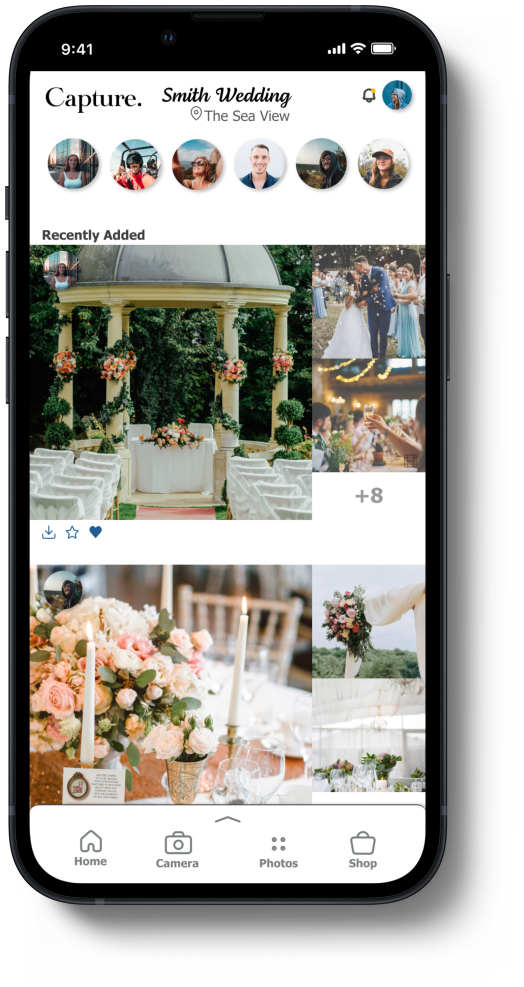
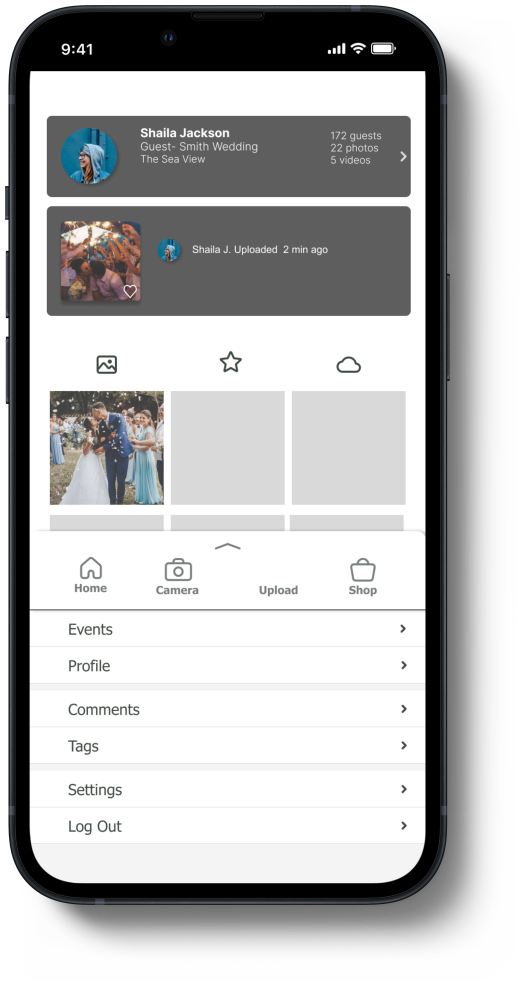



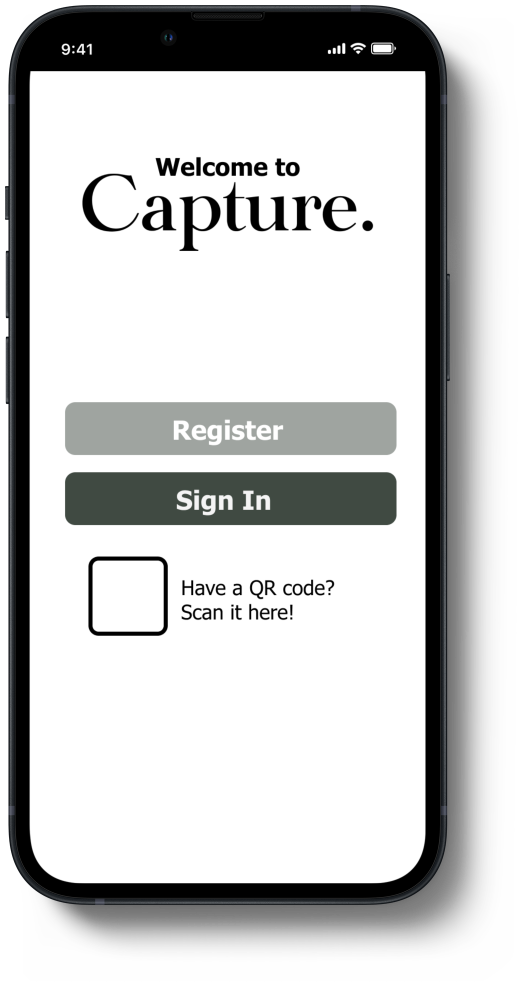

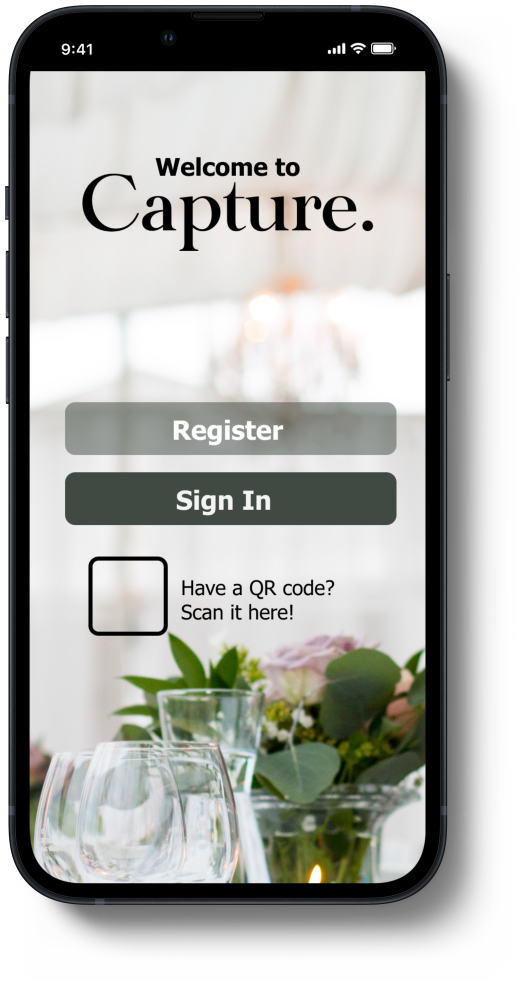
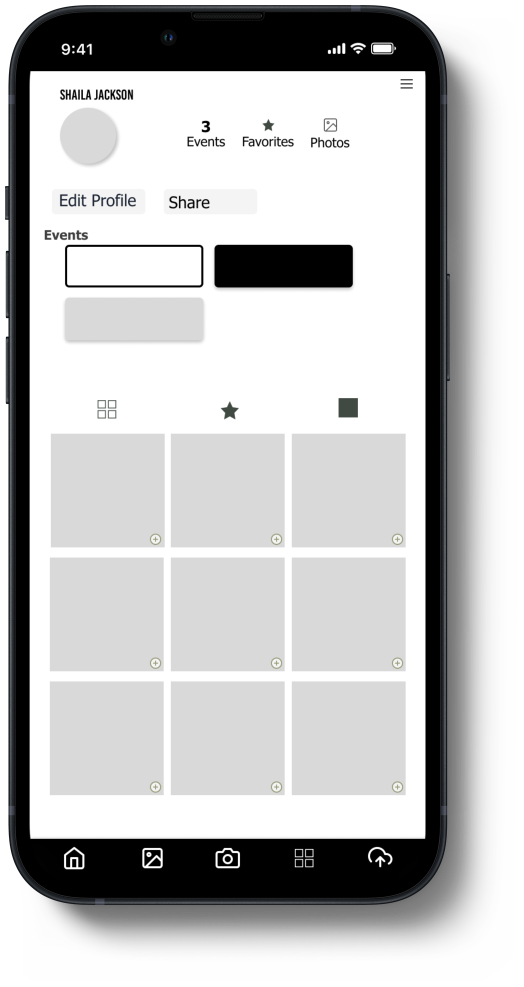
Ideation
I began the design process with low-fidelity sketches, wireframes and a mood board to visualize my concepts without losing time tinkering prototypes. My sketches were based on the initial user interviews, the business goal, and research into similar existing products that function smooth and smartly. Feedback of initial sketches pointed out a need for a more streamlined host hub with simpler interactions.

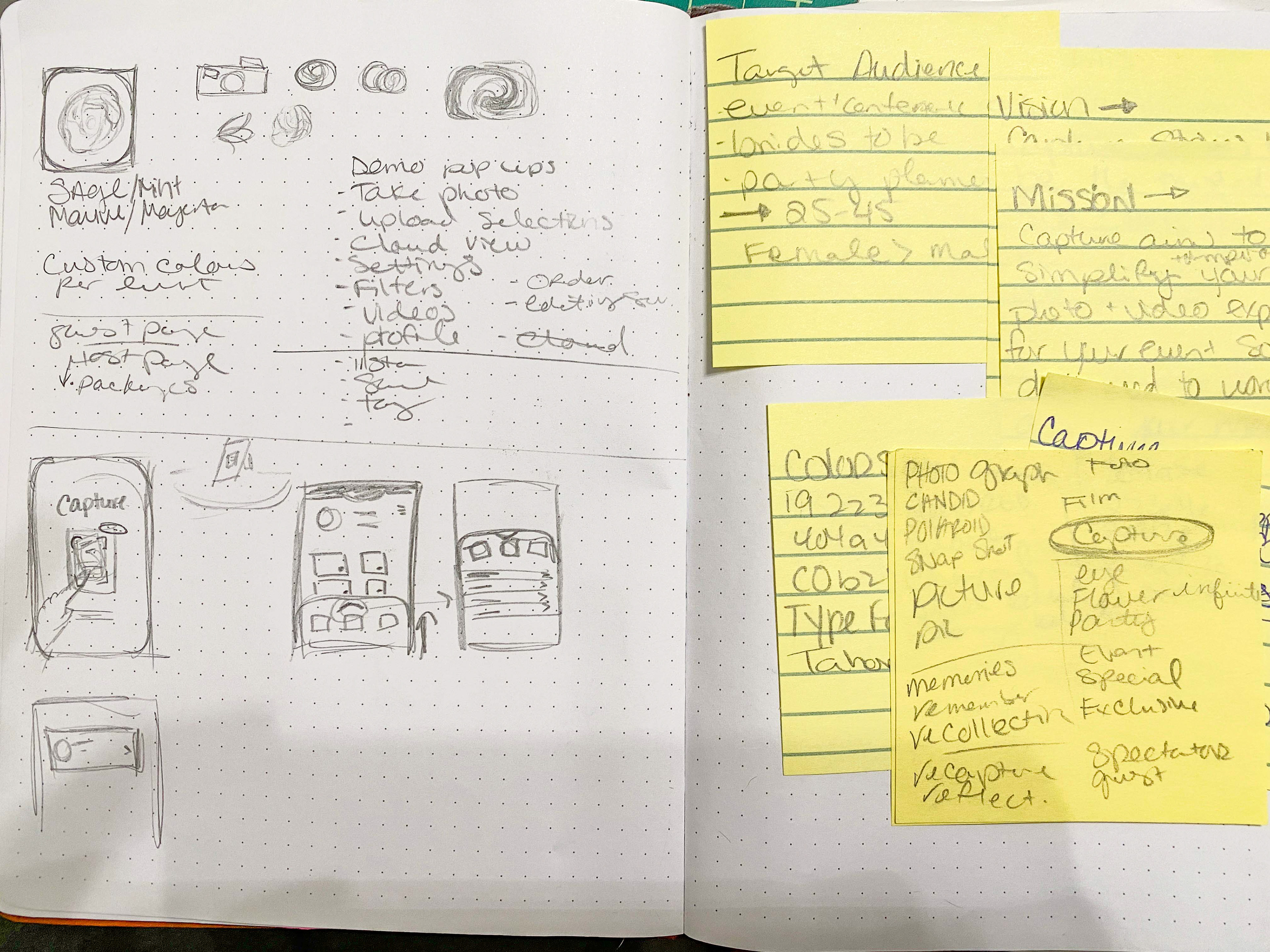

Learnings
Through this project I gained a deeper understanding of how to use Figma overall. I learned how to create components, which significantly reduced not only my design time but also my internal frustrations. Specifically, I gained the skill of creating variants. In my design, I wanted to incorporate the use of an easy drop down and convey it well in prototype. Utilizing the variant feature allowed me to really show case the usability and ease of the interaction.